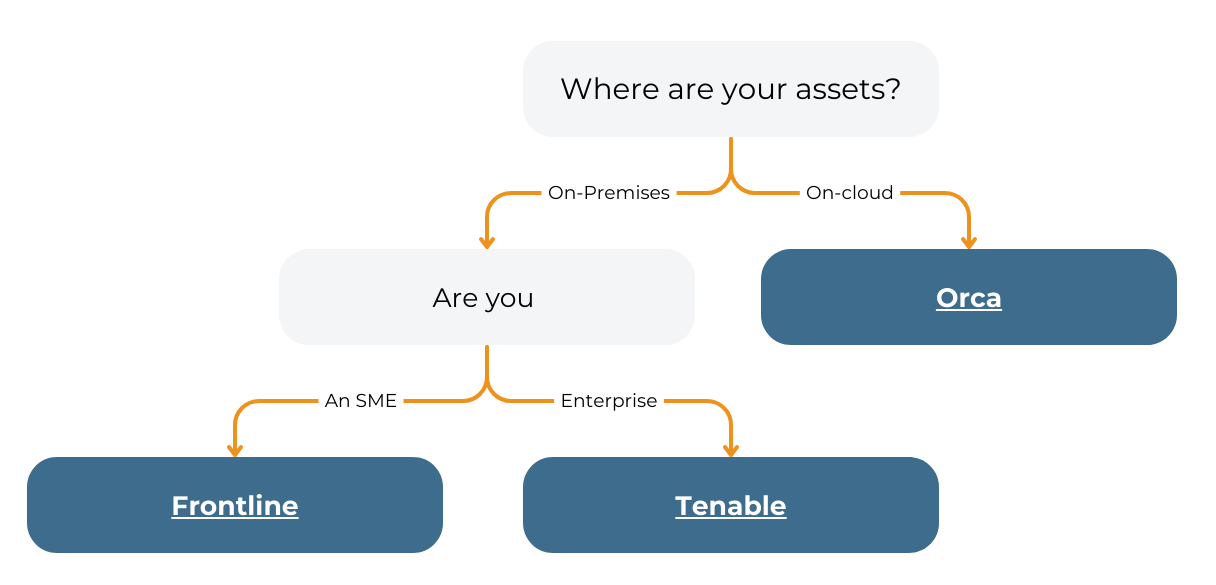Core Impact Library
Core Impact Training and Help
Core Security have some excellent content and services, most of which are available from their web site, from Core Impact Training, to Core Impact documentation, to Core Impact videos, all arranged in ways that make sense for them, not necessarily to you.
Here we bring everything Core Impact related together in one place, hopefully organised in a way that makes sense to you.
Quick Links
Core Impact Support
With your subscription you get upgrades to the platform, updated exploits, and access to the Support team.
The Support team can be contacted in the following ways:
Note that you will need to register for the support portal before you use it and that a human reviews the application so it takes a few hours. It is suggested that you register for the support before you need access.
You will also find copies of the current User Guide here, and sample report outputs here.
Version Release and Roadmap Materials
When Core release new versions of Impact they often release a video showing the new features at the same time. They also deliver a roadmap session on a regular basis explaining what is coming up in the near and medium future.
Core Impact 2023 Updates: New Version Release and Impacket read more on the Core website: https://www.coresecurity.com/blog/core-impact-updates-new-version-release-and-impacket
Core Impact Training
Core don’t offer classroom learning or the CICP (Core Impact Certified Professional) training anymore, everything has moved on-line. When you view much of the new content it will be branded “Core Impact Certified Professional” because it is the same content, it is just free now.
The following are a great start to get you going on the product based on the different attack vectors.
| Name | Comment | Link |
|---|---|---|
| Network Attacks | Shows the general process for performing a network penetration test. | https://youtu.be/rc6Awx0FmFY |
| Web Application Attacks | Shows the general process for performing a web application penetration test. | https://youtu.be/0HqLbT6yCAY |
| Client Side Attacks | Note: this area of the product we heavily revised and the 2018.1 release webinar covers this area better. Shows the general process for performing phishing attacks. | https://youtu.be/J96AFnXWhF4 |
| WiFi Attacks | Show how to use the 2 different hardware devices that are supported to perform network attacks. | https://youtu.be/tvG-j5aqBSA |
Video Tutorials
Over the years a number of videos have been put together that will take you through different areas of the product. Once built the functionality rarely changes ,so even the old videos still have great value. As the owners of Core changed through the years the branding changed on the videos but we have most of them here.
Getting Started
The following “Getting Started” guides dive into specific areas of the product, and are in no particular order.
| Name | Comment | Link |
|---|---|---|
| Getting Started with Core Impact Agent Persistence | This video demonstrates how to make an agent persistent in Core Impact. Persistent agents can reconnect if the connection is reset, making them especially valuable for longer duration testing. | https://youtu.be/DjLs7W6XEWs |
| Getting Started with Core Impact Using Modules | In this video, you’ll learn how to take more direct control of your pen testing using the modules function in Core Impact. | https://youtu.be/HyreIJaeiEM |
| Getting Started with Core Impact Reporting | Core Impact provides a wide variety of reports which are simple to generate.This video covers how to generate reports using the rapid penetration test (RPT) method in Core Impact, the variety of reports available, and how to customize reports. | https://youtu.be/YBXioOJpbig |
| Getting Started with Core Impact Teaming | In this module, we’ll show you how to create, join, and use a teaming session in Core Impact. | https://youtu.be/ik5vaynpgIA |
| Getting Started with Core Impact Workspace Management | Core Impact workspaces organize information surrounding a single, self-contained pen test or vulnerability management engagement. Since Core Impact allows you to work with multiple workspaces, this video is designed to share some helpful workspace management techniques. | https://youtu.be/TEMa7kWa4BY |
| Getting Started with Core Impact Generating Agents | This video discusses how to generate powerful agents in the form that is most useful to your specific pen test. Most of the power is exposed through a single module: the package and register agent module. | https://youtu.be/0yg1RBeVjto |
| Getting Started with Core Impact Intro to the GUI | This video provides an introduction the Core Impact’s graphic user interface (GUI) to help you quickly navigate and save time with your pen tests. | https://youtu.be/jQWmRrgDTyI |
Advanced Techniques
More detail on some subject, again in no particular order.
| Name | Comment | Link |
|---|---|---|
| Core Impact Advanced Technique Agent Process Injection | This video demonstrates how to inject a Core Impact agent in a process on the host box. Steps include: – Understanding what process are running – Determining what process to inject an agent into – Injecting the agent – Verifying agent was successfully injected | https://youtu.be/rDqy0qIuLL4 |
| Core Impact Advanced Technique Restful API Utilization | Core Impact’s automation API is a restful API to use to control Core Impact and initiate scans and other automatic exploitation activities. This video demonstrations how to setup the API and use it through the documentation interface. | https://youtu.be/FfbWh5Cw8ww |
| Core Impact Advanced Technique Windows Secret Dump | Demonstrates how to use the Core Impact Windows Secrets Dump module and CloudCyper to gather and crack hashes. | https://youtu.be/mb4thfSD95o |
| Core Impact Advanced Technique Golden Ticket | A Golden Ticket is when an attacker successfully obtains access to an entire domain. An attacker can often regain privileges after remediation using undetected scripts, making these types of attacks incredibly difficult to clean up. Testing your network yourself is a great way to prevent attackers getting such a strong foothold in your network. This video demonstrates how to safely conduct a Golden Ticket attack in Core Impact using PowerShell Empire and Core Impact agents. | https://youtu.be/xvuhPQ19X4Y |
Core Impact Tips And Tricks, from S4 Applications
| Name | Comment | Link |
|---|---|---|
| 6 steps to running a pen test | Start watching now to hear from Andy Nickel and learn the six fundamental steps of running a network penetration test. | https://youtu.be/tMJo9iG5QhY |
| Understanding Agent Types | Understanding Agent Types in Core Impact: Discover the Pros + Cons In this webinar, Matt Ducoffe will explain the usage and benefits of temporal agents to customers who traditionally like to run campaigns and make agents persistent. He will also explain the different settings and types of agents available to Impact users for best practices. | https://youtu.be/Ou2ItmqVJvI |
| Lazy Pen-Tester Tips and Tricks | Does the thought of having to spin up single engagement items like infrastructure, domains, and certificates fill you with dread? If so, we’ve got some good news. In this webinar, we’ll show you how you can leverage Impact’s scripting capabilities to build custom setup workflows to make your engagements go more smoothly and efficiently. | https://youtu.be/u725TX_hnhM |
| Customizable Reports with Core Impact | Learn how to use the customizable reports functionality available in Core Impact. With this you will be able to fully customize the spreadsheet by determining what you’d like to include, or exclude, in your report. This is very handy as a way to integrate Impact results directly with the tester process and reduce the required time to integrate findings with other tools or manual testing that may occur. | https://youtu.be/LoXHszC55gg |
| Beyond the Initial Compromise | https://youtu.be/yKYCjC2vRLM | |
| Restricted environments | In this video an experienced pen-tester will walk users though cool features and unique ways to use Core Impact during testing, such as: Demonstrating how to set up DNS channels for agent communicationsDownloading and running PowerShell scripts even when compromised devices do not have internet connectivity How to utilize the agentless WMI testing capabilities to make your tests even more stealthy And much more | https://youtu.be/IZRLWCOQGTM |
| Lateral movement | Lateral movement and credential capture | https://youtu.be/reYVzX410Zc |
| License Move | Runs for about 1 minute but no sound. Shows a user “de-authorising” the Core Impact product and then “re-authorising” it. This is all done over the Internet (as this is what most people do) but it can be done via email / phone if needed. You will see the email & phone options in the wizards. | https://youtu.be/dgVvC0A1x3k |
| Teaming Demo | Teaming is where 2 or more people work on one pen-test. The short video below shows how the Core Impact teaming functionality works. The “Teaming Server” has to be an unlimited license. The “Teaming Client” can be any size license. | https://youtu.be/aulJBOgt0dQ |
| DNS Channel & Temporal Agents with Core Impact | https://youtu.be/TaBHCy54cmM | |
| Better Pivoting = Better Pen Testing | https://youtu.be/2WcaF8oLm6c | |
| End to End Web Application Testing | https://youtu.be/x0Ewo0phHrg | |
| Agentless WMI Shells | https://youtu.be/k1wrvodIPuE | |
| Basic phishing and privilege escalation against windows | https://youtu.be/AlIuxLjwtjw | |
| Privilege Escalation | Impact simplifies the often time consuming process of finding the right privilege escalation exploit by using the privilege escalation RPT. | https://youtu.be/uetJkwNvV7s |
| Workspace Management | Core Impact features powerful capabilities to group all data and logs associated with an engagement or project together in a Workspace | https://youtu.be/lceq5zCIaHU |
| Quick Information Module | Core Impact features thousands of distinct modules. Learn how to use the Quick Information display to get access to critical information for your penetration test. | https://youtu.be/CgHL1HfoNog |
| Metasploit Integration | Core Impact integrates with the Metasploit Framework to give you access to Metasploit’s network exploits. Learn how to install Metasploit, configure the integration and use it | https://youtu.be/5e_Clw-VjfY |
| Local Information Gathering | Getting an agent on the box is just the beginning. Learn how to use Core Impact’s local information gathering capabilities to develop intelligence on users, services, and networks available from compromised machines. | https://youtu.be/aSWwpqzpcYE |
| Connection Methods | Learn the different methods of how Core Impact’s agents can communicate, when to use them, and more. | https://youtu.be/JSyiQ_UU0Uk |
| Identity Manager | Learn how Core Impact makes it easy to collect, store, and use user credentials and identities. | https://youtu.be/NKd0JizhMHQ |
| Clean Up | Learn how you can quickly clean up deployed agents, as well as redeploy them if necessary. | https://youtu.be/_F1SkvbnZ50 |
| Agent Packing | Learn about the flexible options Core Impact provides you for packaging and using our Agent payload. | https://youtu.be/OsPd91rtxB0 |
| Attack and Penetration Test | Learn the basics of using Core Impact’s Attack and Penetration Rapid Pen Test functionality to quickly assess a host or network for easy to exploit vulnerabilities with minimal setup and effort. | https://youtu.be/0QRvgIQRHBc |
| Best Practices for Effective Phishing Campaigns | Phishing has been around almost as long as the Internet. While some attempts can be spotted a mile away, others have grown increasingly sophisticated. Even the best enterprise spam filters can’t catch every malicious communication. Unfortunately, a single careless click from an employee can have devastating consequences for the entire organization. But what’s the best way to improve employee awareness? Watch this webinar with Bobby Kuzma, Director of Strategy, Research, and Enablement, to learn how to prevent such attacks from damaging your organization by designing effective and enticing phishing simulations. Find out how to plan and deploy a successful test with expert advice on the process from start to finish, including: -Utilizing the right tools -Creating realistic emails and domains -Gathering quantitative and qualitative results -Follow up training -Creating consistent retesting strategies | https://youtu.be/_e0uuoZP0Og |
| Setting up an External Pivot using Core Impact | Installing an agent on AWS to test the outdies of your organisation. | https://youtu.be/RVodolZBmsM |
| Password Spraying in Core Impact 1 | This video defines, discusses, and demonstrations how to conduct different types of password attacks in Core Impact, including brute force, dictionary, and password spraying. | https://youtu.be/anj15qar27A |
Core Impact Tips And Tricks from, Core Security
Core have also started to put content on their web site again on this page:
https://www.coresecurity.com/resources. This page includes everything that they have for all of their products. You can select the product of CTS -> Core Impact, or the following links are more useful:
- Core Impact, E courses
- Core Impact, Short Videos
Why Core Impact?
Core Impact’s flexible pricing model ensures your business can leverage market-leading technologies to suit your specific use case and budget.
- Intuitive automation for deploying advanced level tests
- Extensive and reliable library of certified exploits
- Multi-vector testing capabilities
- Ransomware simulation
- Teaming capabilities in a collaborative workspace
- Tailored reporting to build remediation plans
- Powerful integrations with other pen testing tools and more than 20 third-party vulnerability scanners
- Robust safety features, including fully encrypted, self-destructing agent
- Enable programmable self-destruct capabilities for agents, so no agent is left behind after testing to drain resources or be used as a potential backdoor for attackers.